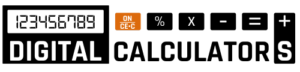Grade Calculator
Enter each item with its grade (letter, %, or fraction like 45/50) and its weight (%) towards the course.
Weighted Grade
Total Weight Entered
Status
Final Grade Planning (Optional)
Required Average on Remaining
Final Exam Needed
Score Needed on Final
Tip: Grade accepts letters (A-, B+), percentages (87%), or fractions (45/50).
Embed this calculator
Adjust the size if needed, then copy the code below into your page or blog. The calculator will load in an iframe and stay updated automatically.
✅ Works on most website builders (WordPress, Elementor, HTML, etc.) · Please keep the credit link to support future free tools.
🔹 Table of Contents
- How Grade Calculation Works
- What You Can Enter
- Typical Letter → Percent Mapping
- Worked Example
- Quick Tips
- Final Exam Needed Formula
- Example: What Do I Need on the Final?
- Average Needed on Remaining Work
- Example: Remaining Work
- Planning Tips
- Dropping the Lowest Score
- Extra Credit
- Curving Methods
- Common Pitfalls
- Real-Life Applications
- Common Letter Boundaries (Reference)
- Rounding & Borderline Cases
- Weights vs. Points (Consistency Check)
- Policy Reminders
- Step-by-Step Workflow
- Quick Syllabus Template
- Pre-Submission Audit Checks
- FAQ
- References & Sources
🔹 How Grade Calculation Works
Most courses use a weighted average: each category (homework, project, midterm, final, etc.) contributes a certain percentage to the final mark. Our calculator accepts percentages (e.g., 88), letter grades (e.g., B+), or fractions (e.g., 45/50) and converts everything into a consistent percentage.
Weighted grade formula: Final% = (Σ Gradei × Weighti) / Σ Weighti
🔹 What You Can Enter
- Percent:
87or87%→ 87%. - Letter:
A-,B+, etc. → mapped to a typical percentage range midpoint (see table). - Fraction:
45/50→ 90% (earned/possible × 100).
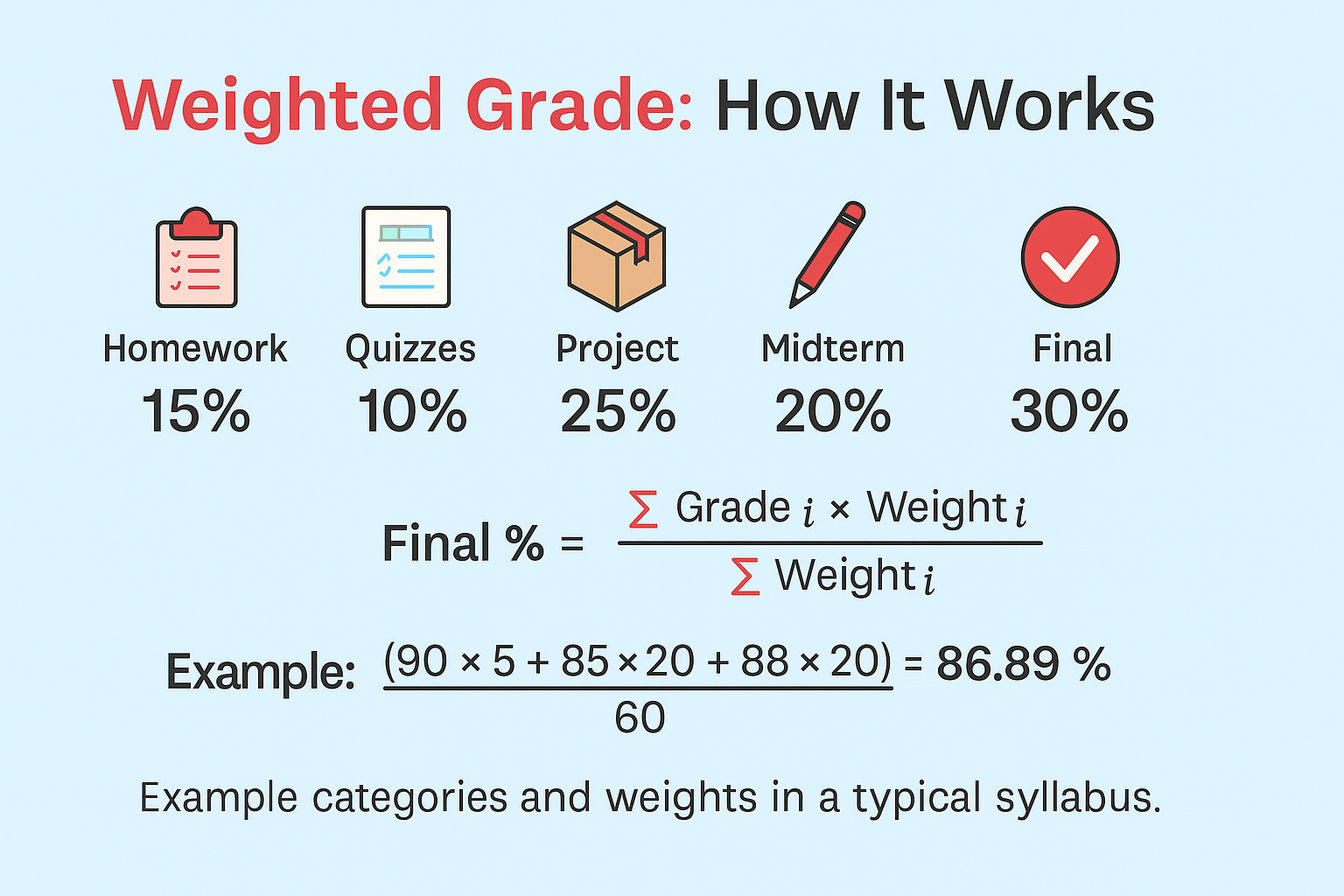
🔹 Typical Letter → Percent Mapping
This mid-range mapping is commonly used in North America. Your school may differ—always check your syllabus.
| Letter | Approx. % (midpoint) | Range Reference |
|---|---|---|
| A+ | 98.5% | 97–100% |
| A | 95% | 93–96% |
| A- | 91% | 90–92% |
| B+ | 88% | 87–89% |
| B | 85% | 83–86% |
| B- | 81% | 80–82% |
| C+ | 78% | 77–79% |
| C | 75% | 73–76% |
| C- | 71% | 70–72% |
| D+ | 68% | 67–69% |
| D | 65% | 63–66% |
| D- | 61% | 60–62% |
| F | 50% | 0–59% |
🔹 Worked Example
Given: Homework 1 = 90 (5%), Project = B (20%), Midterm = 88 (20%).
Convert letters/fractions to percent → B ≈ 85%.
| Item | Grade (%) | Weight (%) | Grade × Weight |
|---|---|---|---|
| Homework 1 | 90 | 5 | 450 |
| Project | 85 | 20 | 1700 |
| Midterm | 88 | 20 | 1760 |
| Totals | — | 45 | 3910 |
Weighted average so far: 3910 ÷ 45 = 86.89%
🔹 Quick Tips
- Weights should ideally sum to 100% across the course.
- If your syllabus uses points (e.g., 200 points total), enter each as a fraction (
earned/possible). - Use the “Final Exam Needed” panel to plan the score required on your final to reach a target overall grade.
🔹 Final Exam Needed Formula
If your final exam counts for w% of the course, your current pre-final average is C, and your target overall course grade is T, the score required on the final is:
Final Needed = ( T − C × (1 − w) ) ÷ w
Use decimal form for w in the equation: e.g., a 40% final → w = 0.40.
🔹 Example: What Do I Need on the Final?
Given: Current grade C = 88%, Target T = 90%, Final weight w = 0.40.
Final Needed = (90 − 88 × 0.60) ÷ 0.40 = (90 − 52.8) ÷ 0.40 = 37.2 ÷ 0.40 = 93%
You’d need about 93% on the final to finish the course at 90% overall.
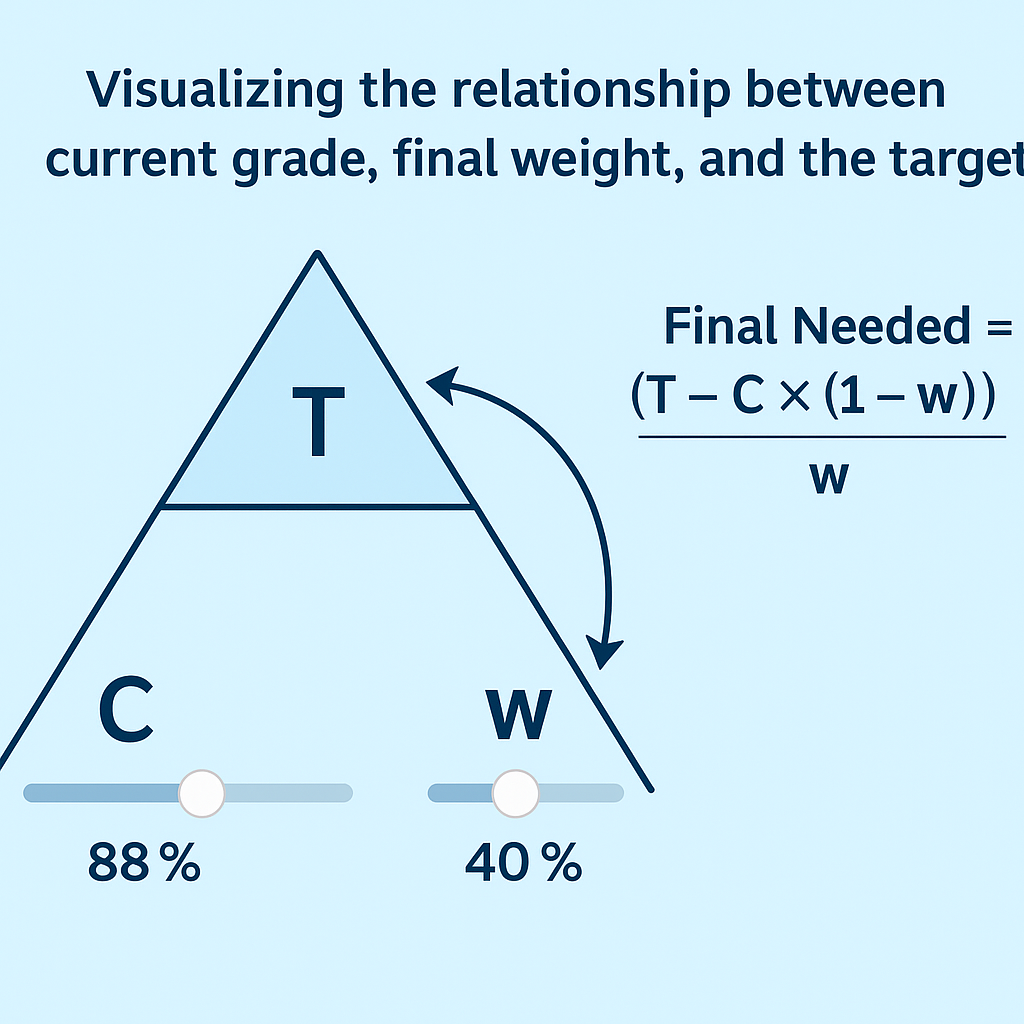
🔹 Average Needed on Remaining Work
When you haven’t entered all assessments yet, you can estimate the average needed across the remaining items. Let Wdone be the total weight already graded, Wrem the remaining weight, and C the current weighted average of completed items.
Required on Remaining = ( T − C × (Wdone/100) ) ÷ ( Wrem/100 )
🔹 Example: Remaining Work
Given: Current weighted C = 86.89% (from earlier example), total done weight Wdone = 45%, remaining weight Wrem = 55%, and you want T = 90%.
| Step | Calculation | Result |
|---|---|---|
| Convert weights to decimals | Wdone/100 = 0.45, Wrem/100 = 0.55 | 0.45, 0.55 |
| Plug into formula | (90 − 86.89 × 0.45) ÷ 0.55 | ≈ (90 − 39.10) ÷ 0.55 |
| Compute | 50.90 ÷ 0.55 | 92.55% |
You need roughly 92.6% on average across the remaining 55% of assessments to finish at 90% overall.
🔹 Planning Tips
- Start from your syllabus weights; enter graded items first, then use the “Remaining” and “Final” planners.
- Results above 100% mean the goal is not reachable under current assumptions—adjust targets or look for bonus points.
- When grades are given in points, use fractions (
earned/possible) for exact conversions.
Related: If you track terms by GPA as well, try our GPA Calculator to convert course grades into GPA points.
🔹 Dropping the Lowest Score
Many syllabi drop your lowest quiz/homework before computing the category average. To mirror this in the calculator, combine all dropped-eligible items into one line as a fraction after removing the lowest score.
Example: Quizzes: 8 total, each out of 10. Scores = 10, 9, 9, 8, 8, 7, 7, 6 → drop the 6.
New fraction input: 58 / 70 = 82.86% (sum remaining / sum possible).
🔹 Extra Credit
Extra credit may be added as points or percentage. If it is points inside a category, increase the earned side of the fraction; if it is a separate weighted item, enter it as another row with its own weight.
| Type | How to Enter | Example |
|---|---|---|
| Points inside category | Increase earned in the fraction | Homework total 180/200 + 10 EC → 190/200 |
| Separate weighted item | Add a new row with its weight | “Participation (EC)” grade 100, weight 2% |
🔹 Curving Methods
Instructors sometimes apply a curve. Two common, simple curves you can simulate:
- Add-Points Curve: Add k points to each raw score → enter adjusted percent in the calculator.
Adjusted% = min(100, Raw% + k) - Scale-to-Top Curve: Scale so the highest score becomes 100%.
Adjusted% = Raw% × (100 / Best%)
| Raw% | Best% | Add+5 Curve | Scale-to-Top Curve |
|---|---|---|---|
| 84 | 92 | 89 | 84 × (100/92) = 91.30 |
| 76 | 92 | 81 | 76 × (100/92) = 82.61 |
| 92 | 92 | 97 | 92 × (100/92) = 100.00 |
🔹 Common Pitfalls
- Weights not summing to 100%: If your syllabus splits by terms (e.g., midterm term + final term), ensure you model all parts or use the “Remaining Work” planner.
- Mixing points and percentages: Convert points to fractions (
earned/possible) to keep everything consistent. - Letter scales differ: Our letter mapping uses common midpoints; check your instructor’s scale if results differ slightly.
🔹 Study Strategy by Weight
Time is limited. Focus first on categories with the highest weight, then on areas where your current averages are lowest. A small improvement on a high-weight component often beats a big improvement on a low-weight one.
| Scenario | What to Do | Why It Works |
|---|---|---|
| Final worth 40% | Prioritize targeted revision and past papers for the final. | Large weight drives overall grade; improvements multiply. |
| Project at 25%, sitting at 72% | Plan a revision sprint on rubric criteria you’re missing. | Raising a weak, high-weight area yields big gains. |
| Quizzes 10%, already 95% | Maintain with light review; shift time elsewhere. | Diminishing returns on low-weight, high-score buckets. |
🔹 Weekly Planning Checklist
- 1Enter new grades and verify weights sum toward 100%.
- 2Check “Final Exam Needed” to ensure your target remains realistic.
- 3Use fractions for point-based tasks to avoid conversion mistakes.
- 4If a curve or drop-lowest rule applies, model it before planning study time.
🔹 Real-Life Applications
- Scholarships/Programs: Verify if you’re on track to meet GPA/grade thresholds.
- Course Load Decisions: Forecast outcomes before adding/dropping a module.
- Group Projects: Estimate the required final deliverable score to hit a team goal.
Related: Need quick percent changes for assignments marked in points? Try our Percentage Calculator.
🔹 Common Letter Boundaries (Reference)
Grading boundaries vary by school. The calculator uses typical midpoint mappings for letters, but always defer to the exact cutoffs in your syllabus. Use the table below as a general reference when checking whether your current average sits safely above a boundary.
| Letter | Typical Range (%) | Midpoint (%) | Notes |
|---|---|---|---|
| A+ | 97–100 | 98.5 | Sometimes reserved for exceptional work or totals ≥ 97% |
| A | 93–96 | 95 | Standard excellence band |
| A- | 90–92 | 91 | Common scholarship threshold cutoff |
| B+ | 87–89 | 88 | Upper second-tier band |
| B | 83–86 | 85 | Solid performance |
| B- | 80–82 | 81 | Lower boundary for many progression rules |
| C+ | 77–79 | 78 | Often acceptable for prerequisites (varies) |
| C | 73–76 | 75 | Typical “satisfactory” band |
| C- | 70–72 | 71 | May not count for certain major requirements |
| D | 60–69 | 65 | Minimum passing in some systems |
| F | 0–59 | 50 | Fail band |
🔹 Rounding & Borderline Cases
How instructors round can change a letter outcome. Clarify the policy early to avoid surprises:
- Standard rounding 89.5% → 90%; 89.49% → 89%
- Floor only Truncation without rounding (e.g., 89.9% stays 89%)
- Banker’s rounding Rare in grading; halves round to even
Strategy: If your syllabus uses standard rounding and your current average is near a boundary, track what margin you need to secure the next band (e.g., keep ≥ 89.50% for an A- cutoff at 90%).
🔹 Weights vs. Points (Consistency Check)
Mixing weights and raw points can cause confusion. Convert points to percents using: Percent = ( Earned / Possible ) × 100. Enter that percent in the calculator with the category’s weight so that all components are consistent.
| Component | Earned / Possible | Percent | Category Weight (%) |
|---|---|---|---|
| Homework total | 180 / 200 | 90% | 15 |
| Quizzes total | 72 / 80 | 90% | 10 |
| Midterm | – | 88% | 25 |
| Project | – | 85% | 20 |
🔹 Policy Reminders
- Drop rules: Confirm which assessments are eligible and how many are dropped.
- Curves: Ask whether curves are applied per assessment or at the end of term.
- Late penalties: Account for deductions before entering a score.
- Participation/bonus: Check if these are separate weighted items or folded into a category.
🔹 Step-by-Step Workflow
- 1Collect weights from your syllabus. List each category and its percentage.
- 2Normalize points to percents. Use Percent = (Earned / Possible) × 100.
- 3Enter graded items first. Keep weights aligned with the syllabus and verify the running total.
- 4Apply rules. If the course drops the lowest quiz or uses a curve, adjust before entering.
- 5Plan forward. Use “Required on Remaining” or “Final Exam Needed” to set weekly study targets.
🔹 Quick Syllabus Template
Use this as a starter. Replace with your actual categories and weights.
| Category | Typical Contents | Weight (%) | Notes |
|---|---|---|---|
| Homework / Assignments | Weekly problem sets, labs | 15–25 | Often many small items; consider drop-lowest rules |
| Quizzes | Short checks, online quizzes | 5–15 | May be curved or auto-graded |
| Project | Report, presentation, capstone | 15–30 | Check rubric; partial credit is common |
| Midterm(s) | One or two exams | 20–35 | Sometimes scaled to the top |
| Final Exam | Cumulative or unit-based | 25–50 | Verify if replacement policy applies |
🔹 Pre-Submission Audit Checks
- Weights sum to 100%: Your entered weights across all items equal 100%.
- Consistent units: Everything entered as percents—no raw points mixed in.
- Rules applied: Drop-lowest, curve, late penalties reflected in the entered value.
- Target margin: If you need 90%, aim for ≥ 90.5% when standard rounding applies.
Related: For workloads that use category means with weights, try our Weighted Average Calculator for quick checks.
🔹 Frequently Asked Questions
🔹 References & Sources
| Source | What We Used | Link |
|---|---|---|
| Weighted Arithmetic Mean (overview) | Foundational formula for weighted averages used in the calculator. | wikipedia.org/wiki/Weighted_arithmetic_mean |
| Academic Grading in the United States | Typical letter grade ranges and interpretation context. | wikipedia.org/wiki/Academic_grading_in_the_United_States |
| Grade (Education) | General background on grading systems and terminology. | wikipedia.org/wiki/Grade_(education) |
| Calculator.net – Grade Calculator (competitor) | Feature/UX comparison when designing this tool. | calculator.net/grade-calculator.html |
| Rounding Policies (varies by institution) | Context for rounding/borderline practices—confirm in local syllabus. | wikipedia.org/wiki/Rounding |